Mount ISO Image for Install
- Download the ISO image and license key files to the local environment.
- Copy the ISO image to each of the nodes.
- Copy the license file to each of the nodes.
- Log into each node and mount the installer image.
# ls evalkeys.txt sps.img # sudo su # mount -o loop -t iso9660 sps.img /media mount: /media: WARNING: device write-protected, mounted read-only.
- Check the content of the image.
# cd /media # ls CentOS core java OEL.UEK related shfuncs Chef create_response_file kits patches RHAS SuSE common HADR-9.6.2-7477.src.rpm ML quorum setup TRANS.TBL COPYRIGHT HADR-generic-9.6.2-7477.x86_64.rpm OEL README setuplibs
Install LifeKeeper for Linux
The installer script should be located in /media/ as setup. Execute the setup script to install LifeKeeper for Linux.
# ./setup LifeKeeper for Linux Setup Validating files....................................OK Collecting system information.....................................done. Preparing configuration information............done.
- The GUI Installer starts as shown below.
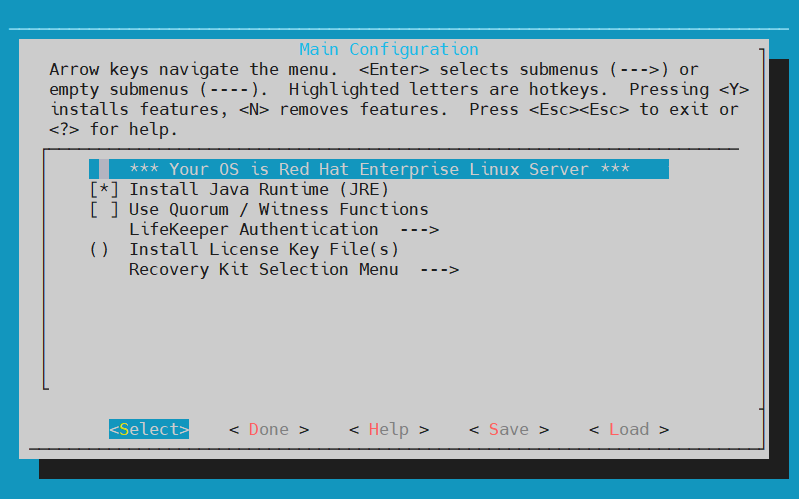
- Check “Use Quorum / Witness Functions”.
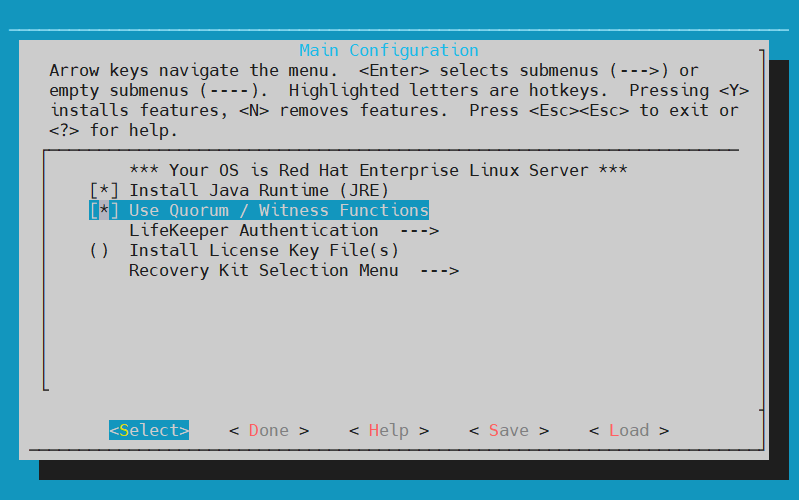
- Specify the location of the license file.
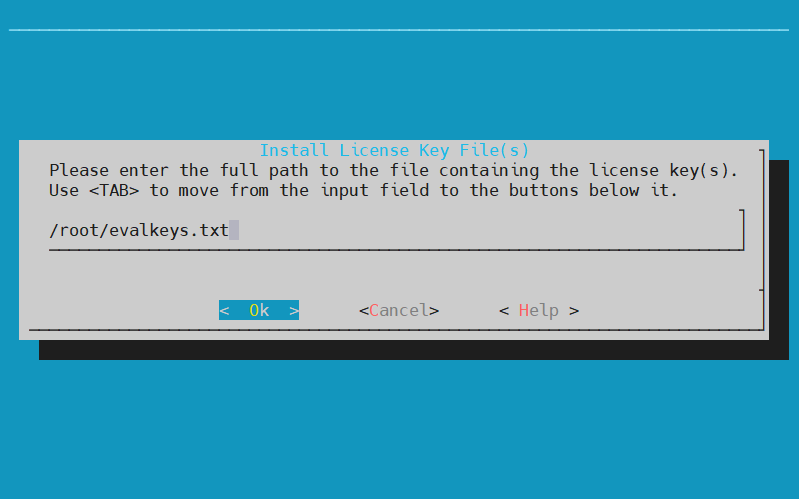
- Select the Recovery Kits to be installed.
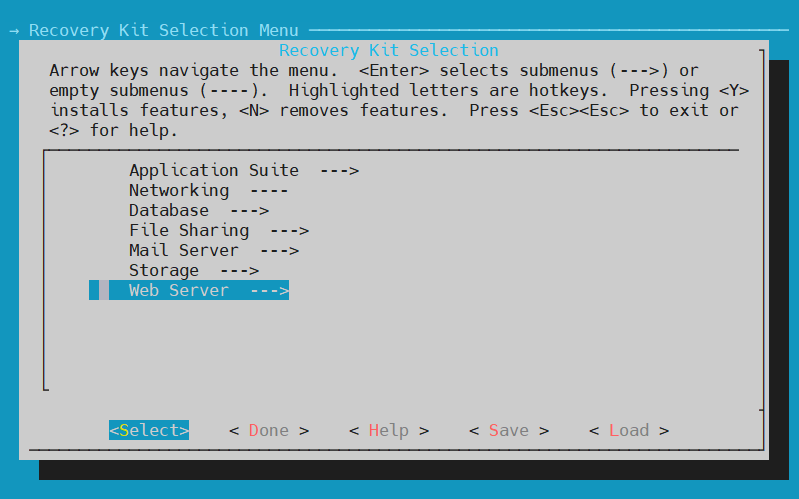
- Check “LifeKeeper Startup After Install”, then select “Done”.
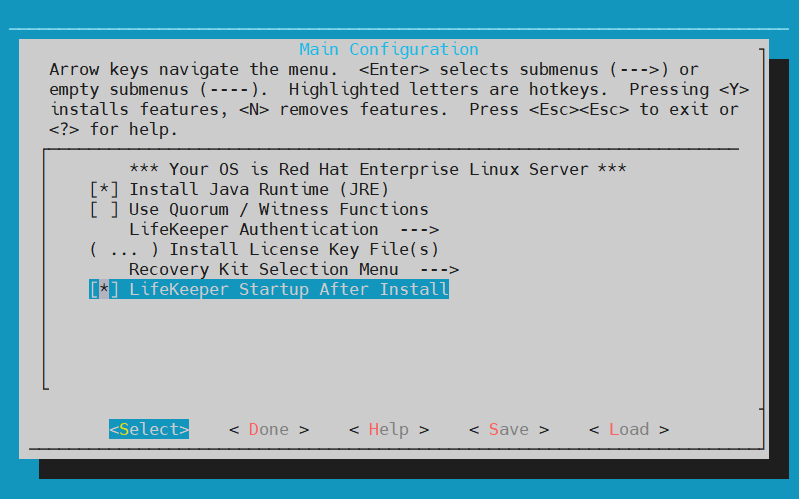
- Start the Install process.
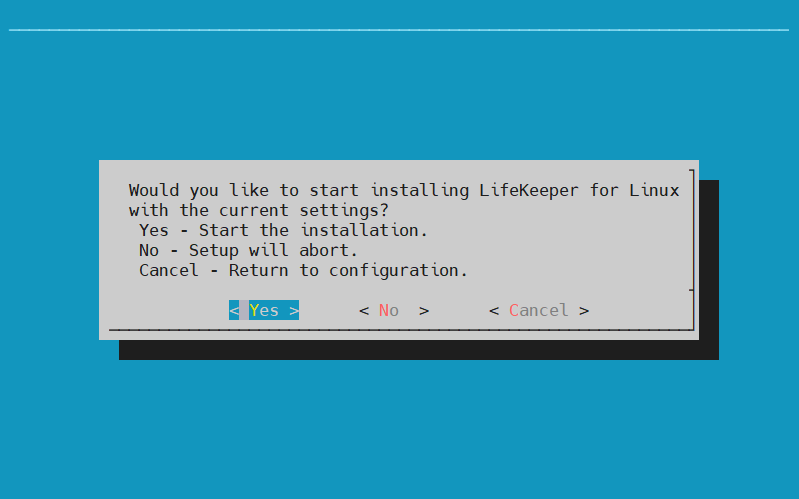
- Install is now completed. Repeat the steps for node-b and node-c.
Install New GUI for LifeKeeper for Linux
In this section, we assume that the version of the LifeKeeper is v9.9.0 and the version of the LKWMC is v1.2.0.
Documentation for the LKWMC may be found online at the following location:
- Download
The LKWMC v1.2.0 release may be found on the SIOS FTP site at the following location:
http://ftp.us.sios.com/pickup/LifeKeeper_Linux_Core_en_9.9.0/software/sios-lkwmc-1.2.0.tar.gz
To download the archive containing the installation files for the LKWMC and associated files on Linux, perform the following steps:
Run the following commands in the terminal:
wget http://ftp.us.sios.com/pickup/LifeKeeper_Linux_Core_en_9.9.0/software/sios-lkwmc-1.2.0.tar.gz wget http://ftp.us.sios.com/pickup/LifeKeeper_Linux_Core_en_9.9.0/software/sios-lkwmc-1.2.0.tar.gz.sha256sum wget http://ftp.us.sios.com/pickup/LifeKeeper_Linux_Core_en_9.9.0/software/lkwmc_readme.txt
- Verify the download by running the following command:
sha256sum -c sios-lkwmc-1.2.0.tar.gz.sha256sum
- Installing the LKWMC
The LKWMC must be installed on all systems in the LifeKeeper cluster.
a. First extract the installation archive:
tar -xzvf /path/to/sios-lkwmc-1.2.0.tar.gz -C <extraction path>
b. Then run the install script from the location where the archive was extracted:
<extraction path>/install
Output from the install script is available in /var/log/lkwmc_install.log.
c. To verify successful installation, verify that the lifekeeper-api and lifekeeper-wmc systemd services are running successfully:
systemctl status lifekeeper-api systemctl status lifekeeper-wmc
d. If the lifekeeper api and lifekeeper wmc are not running, run the following commands:
systemctl enable lifekeeper-api systemctl start lifekeeper-api systemctl enable lifekeeper-wmc systemctl start lifekeeper-wmc
Additional Environment Specific Tasks to Complete
If AWS is being used, complete the following steps:
- Install AWS CLI
- Assign Permission to Use EC2 Recovery Kit
- Disable PING Broadcasting
- Disable Source/Destination Checking
If Azure is being used, complete the following step:


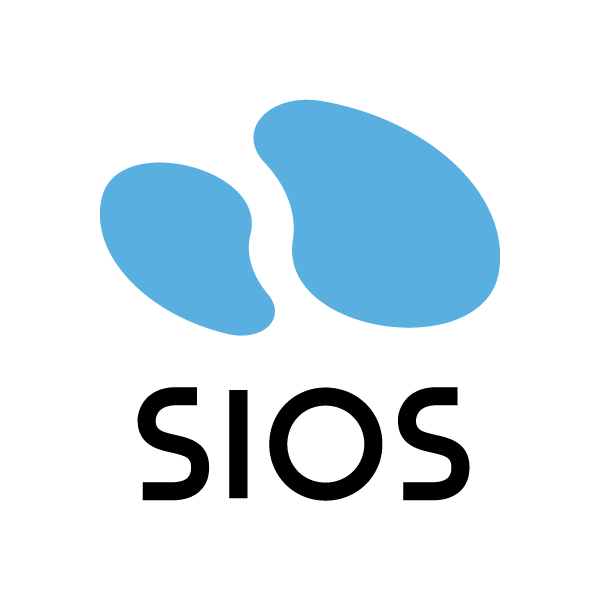
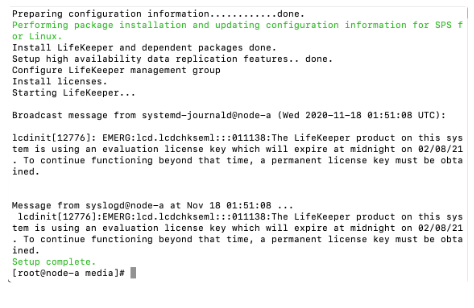
Post your comment on this topic.