The following test scenarios have been included to guide you as you get started evaluating LifeKeeper for Linux. Before beginning these tests, make sure the data replication resources are in the mirroring state.
- Manual Switchover of the Mirror to Secondary Server
Procedure:
- From the LifeKeeper GUI, right click on the top of the resource hierarchy on the Secondary Server (node-b) and choose IN SERVICE.
- Click “In Service” in the window that pops up

Expected Result:
- All resources will be removed from service on the Active Server (node-a).
- Beginning with the dependent resources, all resources will be brought in service on node-b.
- During this process, the direction of the mirror reversed. Data is now transmitting from node-b -> node-a
- At this point, all resources are now active on node-b.

Tests/Verification:
- Using the LifeKeeper GUI, verify the mirror is now reversed and mirroring in the opposite direction. Right click on the “datarep-mysql” resource and select Properties


- Run “df –h” to verify that the /var/lib/mysql replicated filesystem is mounted as an “md” device (example: /dev/md0”) on on node-b
- Manual Switchover of the Mirror back to Primary Server
Procedure:
- From the LifeKeeper GUI, right click on the top level of the resource hierarchy on the Primary Server (node-a) and choose IN SERVICE.
- Click “In Service” in the window that pops up
Expected Result:
- All resources will be removed from service on the Active Server (node-b).
- Beginning with the dependent resources, all resources will be brought in service on node-a
- During this process, the direction of the mirror reversed. Data is now transmitting from node-a -> node-b

Tests/Verification:
- Using the LifeKeeper GUI, verify the mirror is now reversed and mirroring in the opposite direction. Right click on the “datarep-mysql” resource and select Properties


- Run “df –h” to verify that the /var/lib/mysql replicated filesystem is mounted as an “md” device (example: /dev/md0”) on node-a


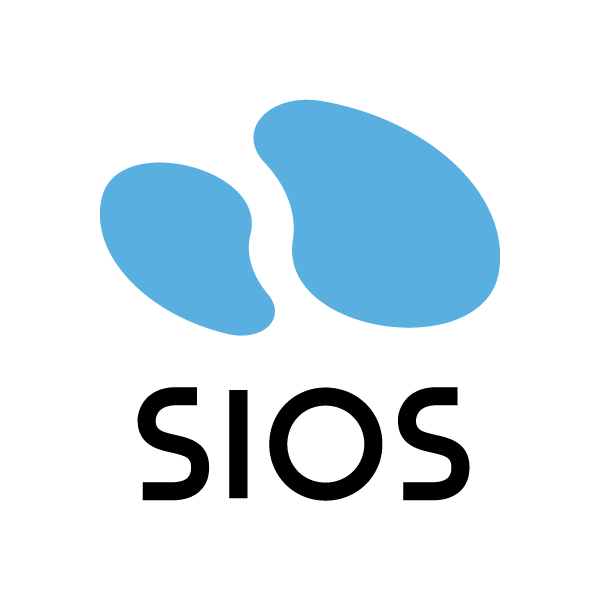
Post your comment on this topic.